Due to the massive popularity of mutual funds, a lot of new investors are investing in mutual funds to secure their financial future. But in the quest for wealth growth and financial security, there’s an often overlooked yet critical aspect: ensuring your investments are protected in case of the unexpected. Designating a nominee for your investments is now not just recommended but mandated by SEBI (Securities and Exchange Board of India).
Missing the deadline declared by SEBI could freeze your portfolio, affecting your ability to access your funds. If your mutual fund portfolio is frozen then neither you nor your dependents will be able to withdraw funds from this portfolio nor will it be automatically transferred to your dependents after your demise.
What is the last date for mutual fund nominee declaration
The last date to update the nomination status of your mutual fund portfolio is 31, Dec 2023, failing this your mutual fund portfolio will be frozen with effect from 1, Jan 2024 and you will not be able to withdraw your money.

How to update nominee online or offline
You can update the nominee status of your mutual funds online by CAMS or KFINTECH or by going to the website of the broker directly.. But before heading to the respective website be sure to check the table below to check which funds are being serviced by which agency.
| Mutual Funds Serviced by CAMS | Mutual Funds Serviced by KFintech |
| Aditya Birla Sunlife MF | Axis Mutual Fund |
| Bandhan MF | Baroda BNP Paribas Asset Management Ind Pvt Ltd |
| DSP MF | Bank of India Investment Managers Pvt. Ltd |
| Franklin Templeton MF | Canara Robeco Mutual Fund |
| HDFC MF | Edelweiss Mutual Fund |
| L&T Mutual Fund (now HSBC MF) | Navi Asset Management Ltd |
| HSBC Mutual Fund | IDBI Mutual Fund |
| ICICI Prudential MF | Indiabulls Mutual Fund |
| IIFL MF | Invesco Mutual Fund |
| Kotak MF | ITI Mutual Fund |
| Mahindra Manulife MF | JM Mutual Fund |
| PPFAS MF | LIC Mutual Fund |
| SBI MF | Mirae Asset Mutual Fund |
| Sriram MF | Motilal Oswal Mutual Fund |
| Tata MF | Nippon India Mutual Fund |
| Union MF | NJ Asset Management Pvt. Ltd |
| WhiteOak Capital MF | PGIM India Mutual Fund |
| Principal Mutual Fund | |
| Quant Mutual Fund | |
| Quantum Mutual Fund | |
| Sahara Mutual Fund | |
| Samco Asset Management Pvt. Ltd | |
| Sundaram Mutual Fund | |
| Taurus Mutual Fund | |
| Trust Asset Management Co. Ltd | |
| UTI Mutual Fund |
Also Read: Understanding Mutual Fund Portfolio Overlap
How to add nominee in CAMS
If your mutual fund is being serviced by CAMS then you can use the link below to update nominee status online:
Link for updating nominee status online
If you wish to use the offline method then you can fill in your details in the form below and send it to the registered office of CAMS.
Link for updating nominee status offline
How to add nominee in KFINTECH
To use KIFINTECH platform use the link below to update your nominee declarations online
Link to update nominee online by KFINTECH
Follow the steps below:
- Enter your PAN number
- Select the folios for which you want to update the nomination
- Choose your email ID to receive OTP
- Enter OTP and update nomination details
How to add nominee in GROWW
To add a nominee for GROWW mutual funds follow the below procedure:
- Send a request email to support@groww.in
- GROWW will send you the nomination forms of AMCs of your mutual funds.
- Download and print these forms.
- Fill required details such as nominee names and percentage allocation, etc.
- Signature by the first holder and nominee
- Add self-attested copy of your PAN and Aadhar card and mail it to the address shared in the mail.
How to add nominee in Paytm Money
To add a nominee for Paytm Money follow the below procedure:
- Open the Paytm Money app
- Go to ‘Stocks’ section
- Click on ‘Account’ icon on the bottom right
- Click on ‘Account Details’
- Add/Delete nominees
How to add nominee in Zerodha Online
- Log in to console.zerodha.com.
- Click on Account.
- Click on Nominees.
- Click on Add nominee. Up to 3 nominees can be added.
- Enter the nominee details and upload an ID proof. If multiple nominees are being added, select the percentage of share accordingly. If a single nominee is added, enter the percentage of share as 100%. If the account holder, nominee or guardian has a middle name, enter it along with the first name.
- Click on Continue.
- Click on Proceed to e-sign.
- Click on Sign now.
- Accept the terms and conditions, enter the Aadhaar number of the account holder, and click on Send OTP.
- Enter the OTP and click on Verify OTP.
How to add nominee in Zerodha Offline
- Download this form
- Fill the form and sign it
- Send the signed form with IF proof of nominee to this address: Zerodha, 153/154, 4th Cross, J.P Nagar 4th Phase, Opp. Clarence Public School, Bengaluru – 560078
Also Read: The basics of index fund investing
How to add nominee in AngelOne
- Visit the Angel One website: Go to https://trade.angelone.in/.
- Log in: Use your Client ID and MPIN to log in to your Angel One online account. You may also need to enter an OTP if it’s required.
- Access the “Account” section: Once you’re logged in, navigate to the “Account” section on the portal.
- Go to the “Profile” button: Click on the “Profile” button within the account section.
- View nominee details: Select “View All Categories – Details of Nominee and more.”
- Add a nominee: Click on the word “Nominee” (it’s linked to the next page).
- Click “Add Nominee”: On the next page, click on “Add Nominee.”
- Fill in nominee details: Provide the nominee’s Name, Date of Birth, PAN No., Share Percentage, and their relationship with you. Ensure that the total share percentage of all nominees adds up to 100%.
- Add more nominees: If you have more than one nominee, click the “Add nominee” button again to add additional nominees.
- Submit E-Sign: Click on the “Submit E-Sign” button.
- Authorize e-Signature: You’ll be directed to an e-Signature portal where you need to check a box to authorize the e-Signature service.
- Enter Aadhaar or Virtual ID: Enter your Aadhaar number or Virtual ID in the provided box.
- Verify OTP: Click “Send OTP,” enter the OTP sent to your registered mobile number and email ID, and click “Verify OTP.”
How to update nominee in axis mutual funds
Step 1: Click Here to log in to your Axis bank mutual fund account, You will get the following pop-up to update nomination if not updated in your account,
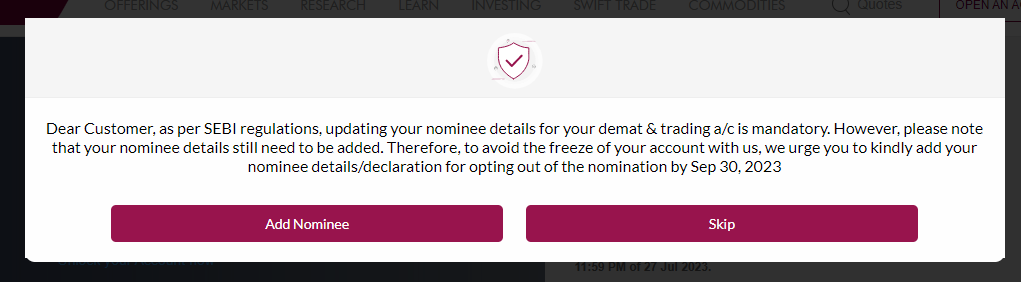
if already updated and you wish to change the details select ‘My Account’ from the ‘Take Me To’ dropdown and click on the ‘Add Nomination’ tab
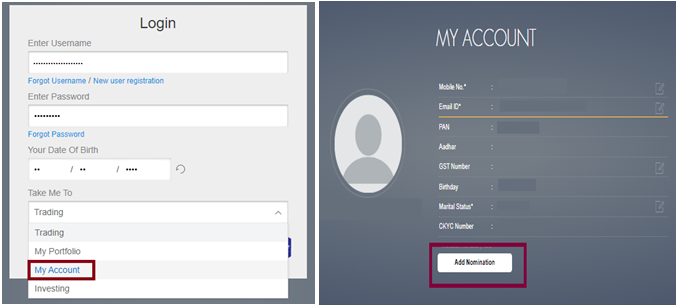
Step 2: If you are nominating someone on your account for the first time, the system will ask you to either Opt-Out or update the nomination choose your desired option and click on ‘Proceed’
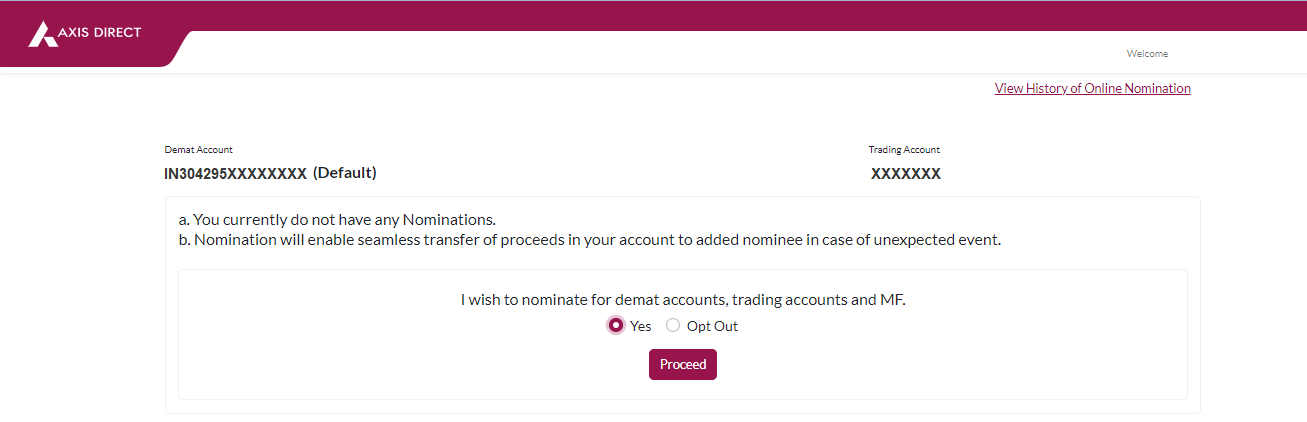
Step 3: Fill in the details of Nomination in the online form, in case the nominee stays at the registered address on the account, you can pre-fill the details by clicking on ‘Same as account holder’ if you wish to add more than 1 nominee you can click on the ‘Add Nomination’ and fill in the details, once you have updated the details click on the ‘Confirm Changes’ tab
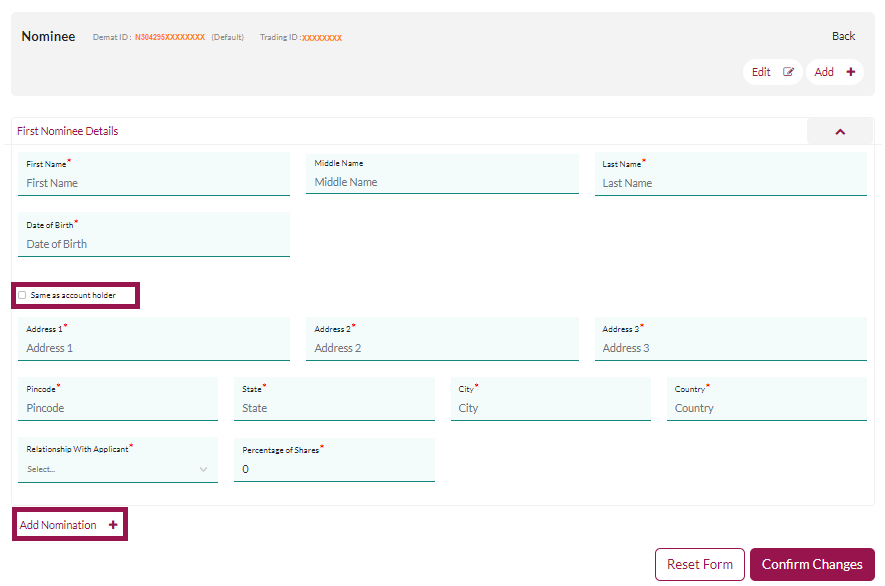
Step 4: A pre-filled form as shown in the image below will pop up, please check the details, once confirmed scroll right at the bottom of the form to find ‘I wish to nominate Demat & Trading/MFD account [As per details given below]’ disclaimer as shown in the image below; accept the disclaimer if you agree and then click on ‘Proceed’

Step 5: A success message would show up and the following pop confirms that your nomination request has been taken.
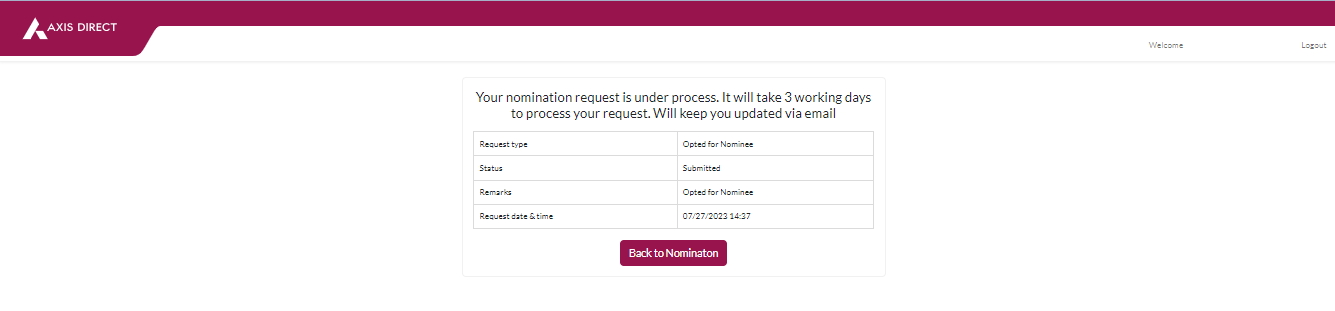
How to Check the Status of Nominee Declaration:
Login to your account and select ‘My Account’ from the ‘Take Me To’ dropdown and then click on the ‘Add Nomination’ tab, once you do that red ‘View History of Online Nomination’ link as shown in the image below
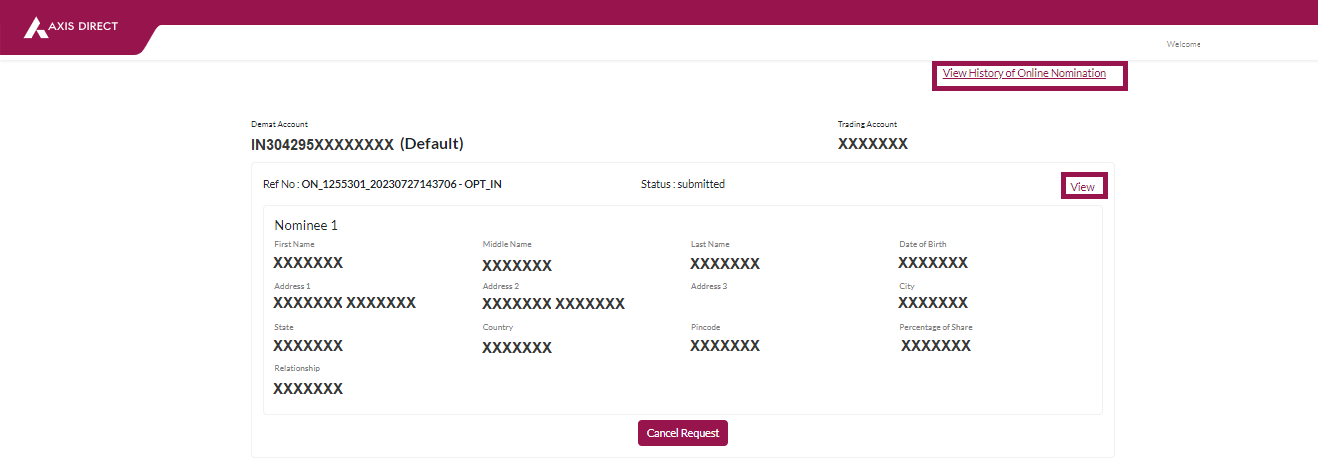
The following page would show up, if the status says ‘Submitted’ that means your request is under process if it says ‘Rejected’ it is rejected and the reason will be shared with you on your registered E-mail ID, if the status says ‘Downloaded’ it is processed, if you click on the ‘Nominee Details’ link you would be able to view the nominee details in a pop up as shown below:
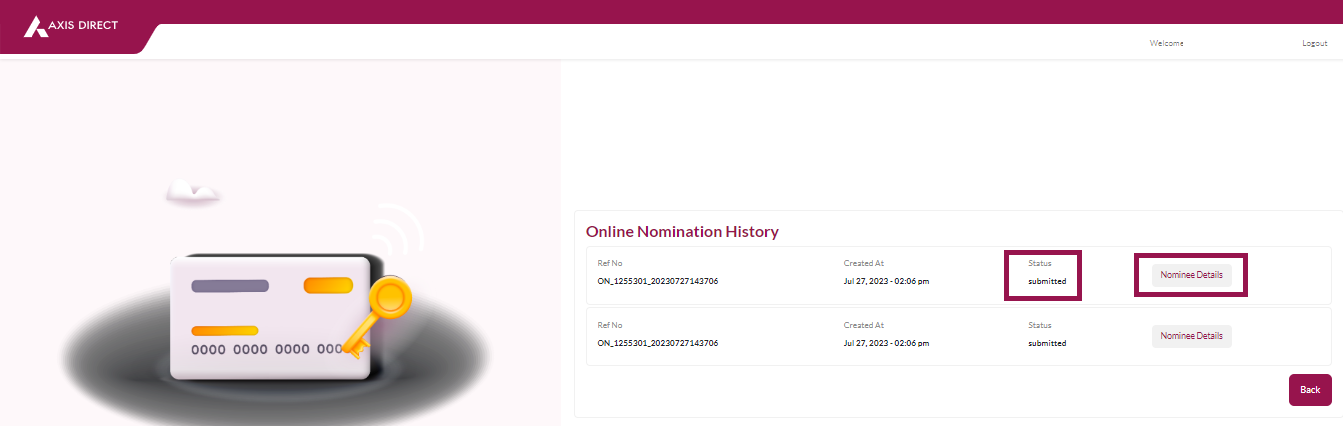
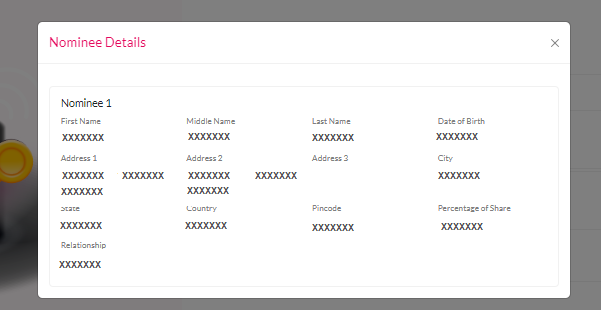
Also Read: How to create a winning mutual fund portfolio
How to check if the nominee is updated
In Zerodha
To check whether you have updated the nominee declaration in ZERODHA or not follow these steps:
- Log in to console.zerodha.com.
- Click on Account.
- Click on Nominees.
If you have declared nominee then here you will be able to see the details of your nominees.
FAQs:
-
What is the last date for mutual fund nominee declaration?
The last date for mutual fund nominee declaration, as advised by SEBI, is 31 Dec 2023.
-
Can my brother be a nominee?
Yes, you can nominate your brother as a nominee in mutual funds.
-
Is the mutual fund nomination amount taxable?
When a mutual fund unitholder dies, the units are transferred to a nominee or legal heir (second holder if jointly owned). This is referred to as transmission, and it is not taxed.

1 thought on “Have you updated your nominee for mutual funds?”